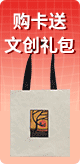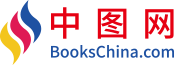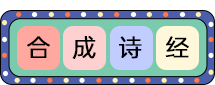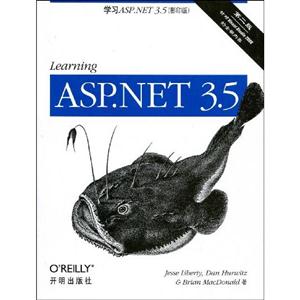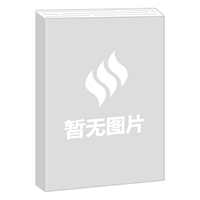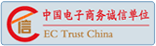Preface.1. Getting StartedHello WorldCreating a New Web SiteCreating HelloWorldMaking the HelloWorld Web Site InteractiveWhat You Just DidSummaryBrain BuilderQuizExercise2. Building Web ApplicationsMastering Web Site FundamentalsThe PageControlsCode-Behind FilesEvents and PostbacksSynchronous and Asynchronous PostbacksThe Page Load event and synchronous postbackAdding asynchronous postbacksUsing ControlsOrganizing the Properties WindowFinding properties with IntelliSenseBasic ControlsCreating TablesSetting PropertiesSelection ControlsPanelsList Selection ControlsAdding items with the Item editorAdding items in Source viewMore Selection ControlsUsing Selections to Display TextImagesLinksLinkButtonsSource CodeSummaryBrain BuilderQuizExercises3. Snappier Web Sites with AJAXTake a Walk on the Client SideScriptManager and UpdatePanelControlling Browser HistoryExtending Controls with the Control ToolkitTextBoxWaterMarkExtenderPopupControlExtenderCollapsiblePanelExtenderSource Code ListingSummaryBrain BuilderQuizExercises4. Saving and Retrieving DataGetting Data from a DatabaseBinding Data ControlsCreate a Sample Web PageUsing a DataSource ControlPay No Attention to That Man Behind the CurtainGridView ControlAuto-Generated CodeAdding Insert, Update, and Delete StatementsDisplaying and Updating the DataTake It for a SpinModifying the Grid Based on ConditionsSelecting Data from the GridViewPassing Parameters to the SELECT QueryLINQCreating the Object ModelUsing the Object ModelEditing Data in LINQASP.NET Dynamic DataSource Code ListingsSummaryBrain BuilderQuizExercises5. ValidationValidation ControlsThe RequiredFieldValidatorThe Summary ControlThe Compare ValidatorChecking the Input TypeComparing to Another ControlRange CheckingRegular ExpressionsCustom ValidationSummaryBrain BuilderQuizExercises6. Style Sheets, Master Pages, and NavigationStyles and Style SheetsCascading StylesInline StylesPros and consDocument-Level StylesPros and consExternal Style SheetsMaster PagesCreating a Master PageAdding Content PagesUsing Nested Master PagesChanging the Master Page at RuntimeNavigationButtons and HyperLinksMenus and Bread CrumbsSite MapsUsing SitemapsTreeViewCustomizing the look and feel of the TreeViewReplacing the TreeView with a menu controlAccessing site map nodes programmaticallyBread CrumbsSummaryBrain BuilderQuizExercises7. State and Life Cycle..Page Life CycleStateView StateSession StateApplication StateSummaryBrain BuilderQuizExercises8. Errors, Exceptions, and Bugs, Oh MylCreating the Sample ApplicationTracingPage-Level TracingInserting into the Trace LogDebuggingThe Debug ToolbarBreakpointsSetting a breakpointBreakpoints windowBreakpoint propertiesBreakpoint iconsStepping Through CodeExamining Variables and ObjectsDebug WindowsImmediate windowLocals windowWatch windowCall Stack windowError HandlingUnhandled ErrorsApplication-Wide Error PagesPage-Specific Error PagesSummaryBrain BuilderQuizExercises9. SecurityForms-Based SecurityCreating Users with the WATManaging Users ProgrammaticallyCreating User AccountsCreating a Welcome PageCreating a Login PageRolesRestricting AccessTesting for Login StatusTesting for Role-Based Authentication MembershipSummaryBrain BuilderQuizExercises10. PersonalizationProfilesSimple Data TypesComplex Data TypesAnonymous PersonalizationAdding an Anonymous ProfileMigrating Anonymous Data to an Actual User's RecordThemes and SkinsCreate the Test SiteOrganize Site Themes and SkinsEnable Themes and SkinsSpecify Themes for Your PageUsing Named SkinsSummaryBrain BuilderQuizExercises11. Putting It All TogetherGetting StartedAdding StylesUsing Master PagesSetting Up Roles and UsersLogging InNavigationProducts PageAdding AJAXCart PagePurchase PageConfirm PageCustom Error PagesSummarySource Code ListingsCart PageConfirm PageHome PageLogin PageMaster PageProducts PagePurchase PageWeb.con figA. Installing the Stuff You'll NeedB. Copying a Web SiteC. Publishing Your Web SiteDatabase SupportYour Domain NamePicking a Hosting SiteSetting Up the AccountUploading the Web Site FilesUploading DataCreating the scriptLogging Into the hosting database and running the scriptUpdating the Connection StringsNotes and TipsRunning Web Server SoftwareSecurityConfiguring the FirewallHosting a Web Site Under IISIIS 7IIS 6Setting Up the Domain NameD. Answers to Quizzes and ExercisesIndex